
Discover the Ultimate Power of MacBook Pro – Elevate Your Productivity
The <a href="https://coytopix.com/Macbook-pro/”>MacBook Pro has become synonymous with high-performance computing, setting a standard in the world of laptops. This powerful machine is not just an elegant piece of hardware; it embodies innovation and efficiency, designed to meet the demands of professionals and creatives alike. With its stunning Retina display, robust processing power, and seamless integration with macOS, the MacBook Pro is the go-to choice for those who refuse to settle for mediocrity in their work and creativity.
MacBook Pro

In the sphere of personal computing, Apple’s MacBook Pro stands out as a flagship product that marries cutting-edge technology with user-friendly design. It represents the pinnacle of what a laptop can achieve, making it essential for a wide range of users—whether you’re a graphic designer, a programmer, or simply someone who values quality in their electronics.
The Evolution of MacBook Pro
Apple’s journey with the MacBook Pro began in 2006, and since then, the evolution has been remarkable.
The initial models were equipped with Intel processors, characterized by their sturdy build but limited capabilities compared to today’s standards. Over the years, Apple introduced features like the Retina display, which revolutionized screen clarity and color accuracy. The introduction of the Touch Bar was another significant leap forward, providing quick access to tools that enhance productivity.
In 2020, Apple made a groundbreaking shift by introducing its own M1 chip. The performance improvements were staggering. Users experienced faster processing speeds and greater energy efficiency. This change marked a new era for the MacBook Pro, distinguishing it from the competition and solidifying its status in the industry.
Performance That Inspires
When discussing the MacBook Pro, performance is always at the forefront. The latest iterations, particularly those powered by Apple’s M1 and M1 Pro chips, are game-changers in terms of speed and efficiency. They handle demanding applications such as video editing, 3D modeling, and software development with unparalleled ease.
What’s truly impressive is how cool and silent these machines run, even under load. Unlike traditional laptops that often heat up and require cooling fans to kick in, the MacBook Pro operates quietly, allowing users to maintain focus on their tasks without distraction.
Design and Usability
Aesthetic design plays a crucial role in the appeal of the MacBook Pro. Apple has always maintained a minimalist approach, resulting in sleek, lightweight devices that exude sophistication. The aluminum body not only looks good but also enhances durability, ensuring that your device lasts for years.
Usability extends beyond just the physical attributes. The macOS operating system is intuitive and reliable, offering a smooth experience whether you’re working, gaming, or streaming content. Its seamless integration with other Apple products, like the iPhone and iPad, creates an ecosystem that promotes efficiency and convenience.
Why Choose MacBook Pro Over Other Laptops?
While there are myriad options available in the market, opting for a MacBook Pro comes with unique advantages.
Firstly, the longevity of support from Apple ensures that users receive updates and security patches for many years post-purchase. Many PC users find themselves needing to upgrade their systems more frequently due to obsolescence, but MacBook Pro users can rely on sustained performance.
Secondly, the resale value of Apple products tends to remain high. If you ever choose to upgrade, you’ll likely get a good return on your investment compared to other brands.
In conclusion, the MacBook Pro excels in various aspects, making it a worthy consideration for anyone in search of a top-tier laptop. Its combination of performance, design, and functionality makes it a standout choice for both professionals and casual users.
How to
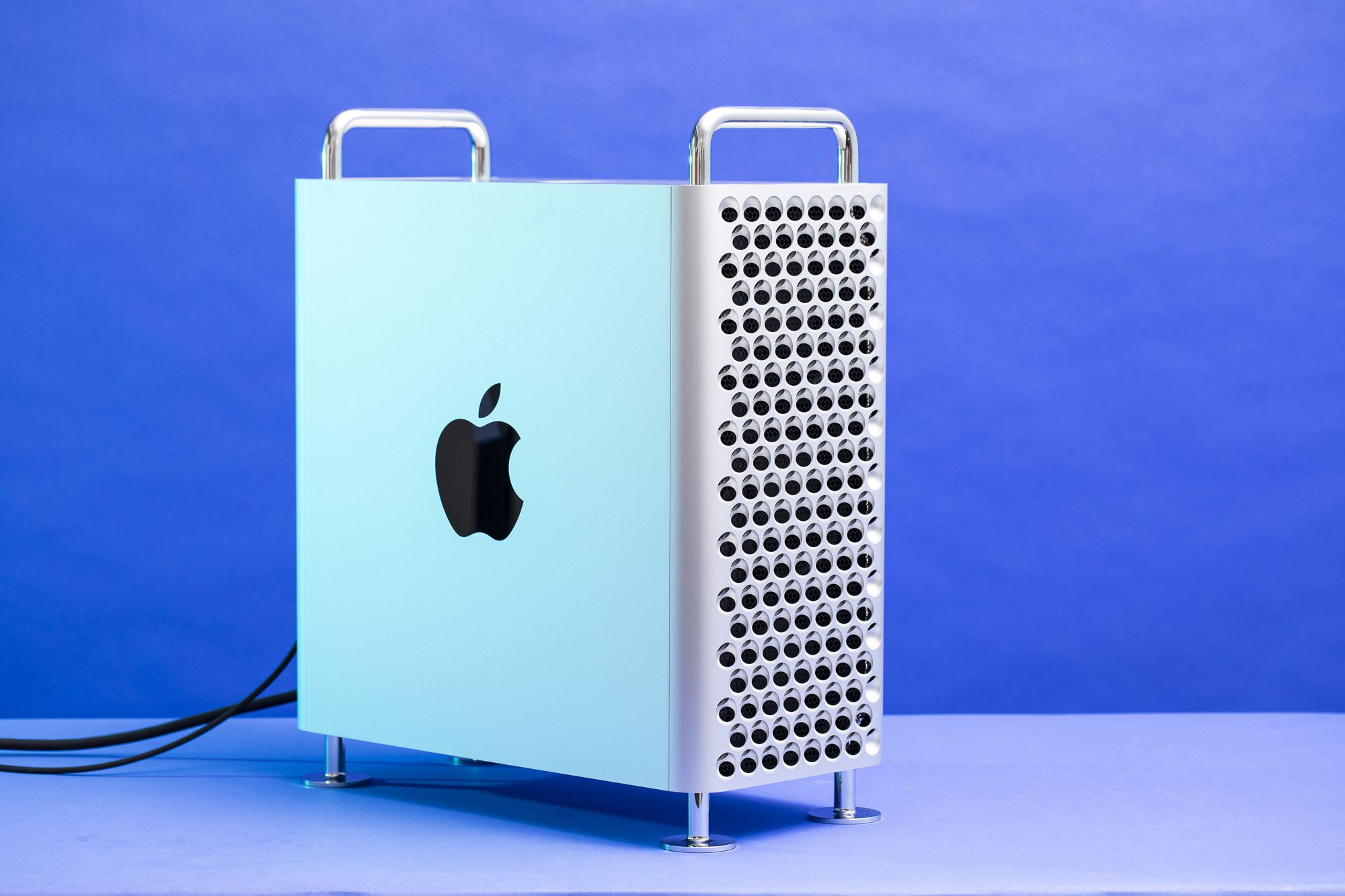
Understanding how to maximize the potential of your MacBook Pro is essential for elevating your productivity and efficiency. Whether you are a newcomer to the Apple ecosystem or a seasoned user looking to refine your skills, learning effective methods can unlock the true capabilities of this powerful machine.
Setting Up Your MacBook Pro for Success
The first step towards harnessing the potential of your MacBook Pro is performing a proper setup.
Begin with customizing your user settings by navigating to System Preferences. Adjust the trackpad sensitivity, keyboard shortcuts, and display settings to suit your personal preferences. This makes for a smoother, more intuitive user experience.
Next, make sure to install critical software that aligns with your professional needs. For example, if you are in creative fields, consider applications such as Adobe Creative Suite or Final Cut Pro. Developers will benefit greatly from installing Xcode and other programming tools. Tailoring your software environment is vital for maximizing productivity.
Finally, take advantage of cloud storage solutions like iCloud Drive, Google Drive, or Dropbox. Cloud integration ensures that your files are accessible from any device, fostering collaboration and reducing the risk of data loss. A well-organized digital workspace reflects on your workflow and helps to manage projects efficiently.
Mastering Keyboard Shortcuts
One of the most effective ways to navigate your MacBook Pro seamlessly is through keyboard shortcuts.
Learning the common shortcuts can drastically reduce your time spent on repetitive tasks. Basic commands like Command+C to copy, Command+V to paste, and Command+Z to undo are fundamental, but diving deeper into more advanced shortcuts opens up a realm of efficiency.
For instance, using Command+Tab allows you to switch between open applications swiftly. Pair that with Mission Control (F3) to view all open windows at once, making multitasking far more manageable.
Additionally, customizing your shortcuts can further optimize your workflow. In System Preferences, navigate to Keyboard, then Shortcuts. Here, you can create shortcuts for specific applications or system functions, streamlining repetitive activities according to your preferences.
Utilizing Built-in Applications
The MacBook Pro comes preloaded with a suite of applications designed to enhance productivity.
Applications like Notes, Calendar, and Reminders help in managing tasks and staying organized. Consider using Notes for brainstorming ideas, while Calendar can help you keep track of important deadlines and meetings.
Don’t overlook the capabilities of Preview and Quick Look for managing PDFs and image files. These built-in applications save time and offer essential features without the need for third-party software.
Furthermore, Automator can be a game-changer for automating routine tasks. For example, if you regularly resize images or convert file formats, setting up Automator can execute these tasks with minimal input on your part.
Maintenance Tips for Longevity
To ensure your MacBook Pro remains efficient and functional over time, regular maintenance is key.
Start by keeping your macOS updated. Apple releases periodic updates that fix bugs and enhance performance. You can check for updates in System Preferences under “Software Update.”
It’s also crucial to monitor storage space. Use the “About This Mac” feature to analyze disk usage and identify large files that may be taking up unnecessary space. Regularly removing clutter not only improves performance but also speeds up boot times.
Lastly, consider cleaning your device physically, paying special attention to the keyboard and screen. Dust and debris can affect performance, so maintaining a clean environment for your laptop is equally important.
By mastering how to effectively use your MacBook Pro, you create an optimal environment for tackling any task, enhancing your overall productivity, and ensuring longevity in your device’s performance.
M4
Apple’s M4 chip is anticipated to be a revolutionary advancement in the landscape of computing technology, particularly when considering the trajectory initiated by the M1 and M2 chips. While information about the M4 is still emerging, early speculations suggest that this new architecture could further elevate the capabilities of the MacBook Pro.
What Makes M4 Different?
The M4 chip is set to incorporate enhancements that are designed to improve performance dramatically over previous entries.
With a focus on enhanced AI capabilities and machine learning processes, we can expect the M4 to excel in operations that require heavy computational lifting, such as video rendering and complex simulations. This sets a foundation for more sophisticated applications to come, potentially allowing for new innovations in software that utilize the M4’s capabilities.
Moreover, advancements in battery efficiency could mean longer usage times without the constant need to recharge. As mobile computing becomes integral to our daily lives, having a laptop that can sustain intensive workloads while remaining portable is invaluable.
Potential Impact on Software Development
The advent of the M4 chip will undeniably impact software development, challenging developers to optimize their applications to fully exploit the architecture’s strengths.
As the ecosystem evolves, developers will need to adapt to new tools and frameworks that leverage the increasing capabilities of the M4. The transition from Intel-based architectures to Apple’s silicon has already encouraged many developers to rethink their approaches, leading to innovative solutions and heightened performance for macOS applications.
This paradigm shift encourages a collaborative atmosphere among developers, pushing for optimization and ensuring that end-users experience seamless performance across all applications.
Enhancing Creative Workflows
Creative professionals, including graphic designers, video editors, and music producers, will stand to gain significantly from the M4 chip’s rollout.
Its enhanced processing capabilities will enable these professionals to work on larger projects without experiencing lag or slowdowns. Imagine being able to edit 8K videos, manipulate intricate graphics, or produce music tracks with multiple layers effortlessly.
The potential for real-time collaboration becomes more tangible as well. With better processing power, creative teams can share resources and work together seamlessly, regardless of geographical locations.
Anticipating the Future
As the tech community eagerly awaits the release of the M4 chip, the implications for the MacBook Pro are immense.
From improved performance metrics to better battery life, the M4 is expected to usher in a new wave of computing experiences for users. The significance of this evolution cannot be understated; as technology advances, so do user expectations and demands.
By continually innovating, Apple ensures that the MacBook Pro remains at the forefront of the laptop segment, catering to an audience that thrives on performance and reliability.
Conclusion
The MacBook Pro stands tall as a benchmark in the realm of laptops, offering exceptional performance, aesthetic elegance, and practical usability. Understanding how to optimize its capabilities can turn this powerful tool into an extension of your creative and professional endeavors. With the forthcoming developments surrounding the M4 chip, the future looks bright for MacBook Pro users, promising unprecedented advancements that will redefine productivity and creativity. Investing in a MacBook Pro is not just a purchase; it’s a commitment to excellence in every task you undertake.




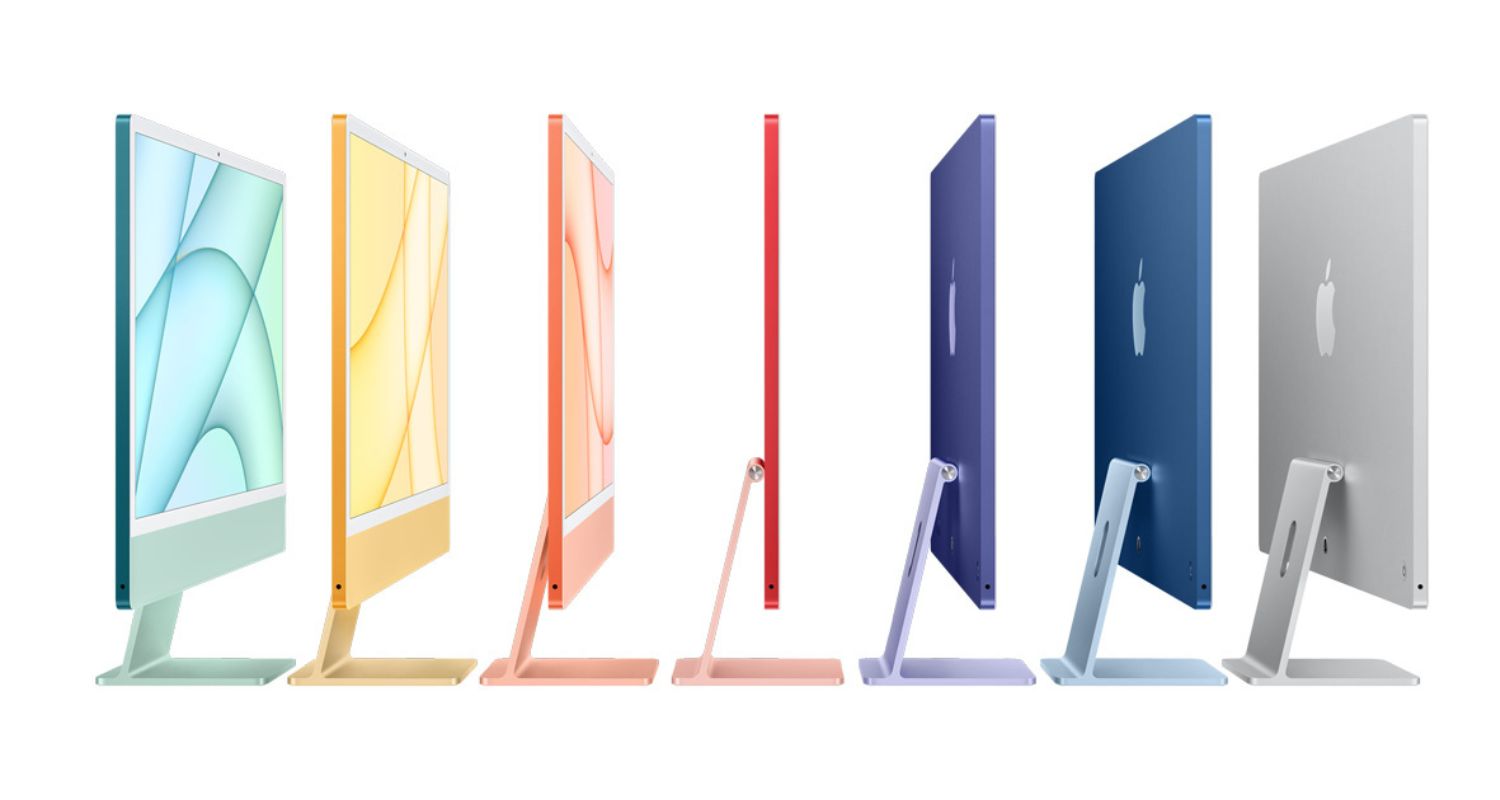
Comments (0)