Discovering the World of AirTags – Your Ultimate Guide to Tracking Everything
AirTags have revolutionized the way we keep track of our belongings, providing a seamless solution for those who tend to misplace their items. With innovative technology and user-friendly features, AirTags have become essential for anyone looking to maintain organization in their daily lives. In this comprehensive guide, we will dive deep into the functionalities and benefits of AirTags, explore creative ways to use them, and provide you with valuable insights on How to make the most out of these tiny tracking devices.
AirTags
AirTags are small, circular devices developed by Apple that utilize Bluetooth technology to help users locate and track their personal belongings. Whether it’s your keys, bags, or even pets, AirTags can be attached to virtually anything you want to keep tabs on. They connect to the extensive Find My network, allowing you to easily find misplaced items through the Find My app on your Apple devices.
Understanding the Technology Behind AirTags
The technology used in AirTags is impressive yet straightforward. When an AirTag is within range of your Apple device, it communicates via Bluetooth. If you lose your item and it’s out of Bluetooth range, the AirTag can still leverage nearby Apple devices to relay its location back to you. This crowd-sourced location tracking from millions of Apple devices ensures that lost items can often be found even when they’re not close to you.
Moreover, AirTags are equipped with Ultra-Wideband (UWB) technology through the U1 chip, which offers precise location tracking. This means you don’t just get general directions; you get a very specific distance and direction pointing towards your lost item. The visual display on compatible devices guides you step-by-step as you approach your misplaced belongings, making the retrieval process both efficient and user-friendly.
Design and Usability
The design of AirTags is sleek and minimalist, making them aesthetically pleasing. Each tag has a polished stainless steel exterior that provides durability while being lightweight enough to attach to various items without adding bulk. The replaceable battery lasts about a year, ensuring long-term usability without frequent replacements.
Additionally, the setup process for AirTags is incredibly simple, requiring just a tap to pair with your Apple device. Once set up, the Find My app becomes your central hub for managing all your AirTags, giving you a live view of their locations and the ability to play sounds to assist in locating them. You can also customize AirTags with emojis or text, making them a fun addition to your belongings.
Privacy and Security Features
Apple has always been committed to user privacy, and AirTags are no exception. They come with built-in security features designed to prevent unwanted tracking. For example, if someone else’s AirTag is detected traveling with you over time, you’ll receive an alert. Additionally, there is a feature that allows AirTags to emit a sound after a certain period if they are separated from their owner, acting as a deterrent against stalking.
Furthermore, the data transmitted through the Find My network is anonymous and encrypted, meaning that no one can see your location through your AirTags and vice versa. This commitment to privacy makes AirTags not only a convenient tracking solution but also a secure one.
Find My Diary

With so many applications for AirTags, one particularly creative idea is using them with personal items like diaries or journals. Many people hold sentimental value in their diaries, which often contain private thoughts and memories. By utilizing AirTags, you can add an extra layer of security to your cherished possessions.
Why Use AirTags with Your Diary?
Using AirTags with your diary provides peace of mind. It’s not uncommon for individuals to misplace important items during busy days. With an AirTag attached to your diary, you can effortlessly locate it if you accidentally leave it behind at a café or meeting.
Moreover, the integration with the Find My app allows you to check the last known location of your diary. This feature is especially useful if you regularly travel. You can quickly ascertain whether you left your diary at home, in your car, or somewhere else entirely, minimizing the time spent worrying about lost belongings.
Creative Ways to Attach AirTags to Your Diary
There are several stylish and practical methods to incorporate AirTags into your diary. You could slip an AirTag into a dedicated pocket inside the cover, ensuring it remains hidden yet effective. Alternatively, some people choose to create a custom cover or sleeve for their diary that includes a designated spot for an AirTag, merging functionality with personal style.
For those who prefer to keep things discreet, consider using adhesive patches that can affix an AirTag to the back of your diary. This method maintains the clean aesthetic of your journal while ensuring the AirTag remains securely attached.
Ultimately, whatever method you choose, attaching an AirTag to your diary adds an element of reassurance, knowing that your thoughts and experiences are safeguarded.
Privacy Considerations for Diaries with AirTags
While AirTags offer countless benefits, it’s essential to consider privacy, especially when it comes to sensitive items like diaries. Remember that anyone who knows what an AirTag looks like can potentially locate your diary if they have access to it. To address this concern, you may want to ensure that you only use the AirTag in places where it would be safe and secure from prying eyes.
Also, remember to enable notifications for any unauthorized AirTag detection. This additional layer of protection ensures that you remain informed about any potential risks while keeping your diary close at hand.
How to
Knowing how to effectively use AirTags can enhance your experience while minimizing loss or disorganization. Here, we will delve deeper into the practicalities of setting up and maintaining your AirTags, as well as tips for maximizing their usefulness.
Setting Up Your AirTags
Setting up AirTags is a straightforward process that requires minimal effort. Begin by removing the plastic tab from your AirTag, which activates the battery. Hold the AirTag near your iPhone or iPad, and a prompt will automatically pop up on the screen, guiding you through the pairing process.
You’ll need to name your AirTag; you can select from preset options such as “Keys,” “Backpack,” or even add a custom label. Once named, your AirTag is ready to go! Do remember to open the Find My app to monitor all your AirTags‘ locations.
Tracking Lost Items with AirTags
Once your AirTag is set up, tracking your belongings becomes seamless. In the event you misplace an item, simply open the Find My app and select the corresponding AirTag. The app will show you the last known location based on the network of nearby Apple devices.
If the AirTag is nearby, you can choose to play a sound, helping you locate it quickly. If it’s not, you can leverage the “Notify When Found” option, which alerts you when another Apple device detects your AirTag.
It’s crucial to note that connection issues can arise in areas with limited connectivity, so always be patient and ensure that your device’s software is updated to the latest version.
Maximizing the Utility of AirTags
To make the most of your AirTags, consider employing a few strategic practices. First, regularly check the battery status of each AirTag in the Find My app. Changing the battery when needed will ensure optimal performance and reliability.
Another helpful tip is to keep your AirTags organized within the app. Group similar items together, naming them logically, so you can quickly find what you’re looking for without confusion.
Lastly, don’t hesitate to get creative! Decorate your AirTags or personalize them with stickers to make them fun while uniquely identifying each one. Personalization can enhance your experience, turning a simple tracking device into a delightful accessory.
Conclusion
In a world where misplacing items can lead to unnecessary stress and frustration, AirTags provide a practical solution for keeping track of your belongings. Through advanced technology and thoughtful design, AirTags have changed how we approach organization and security for our personal items.
From enhancing security for sentimental items like diaries to creating personalized solutions for everyday objects, the versatility of AirTags is undeniable. By understanding how to set up, maintain, and effectively utilize these tracking devices, you can transform your experience into one that is not only convenient but also enjoyable.
As we increasingly rely on technology to streamline our lives, AirTags stand out as a must-have accessory for anyone seeking peace of mind and organization. So, don’t wait; embrace the power of AirTags today and take control of your belongings like never before!




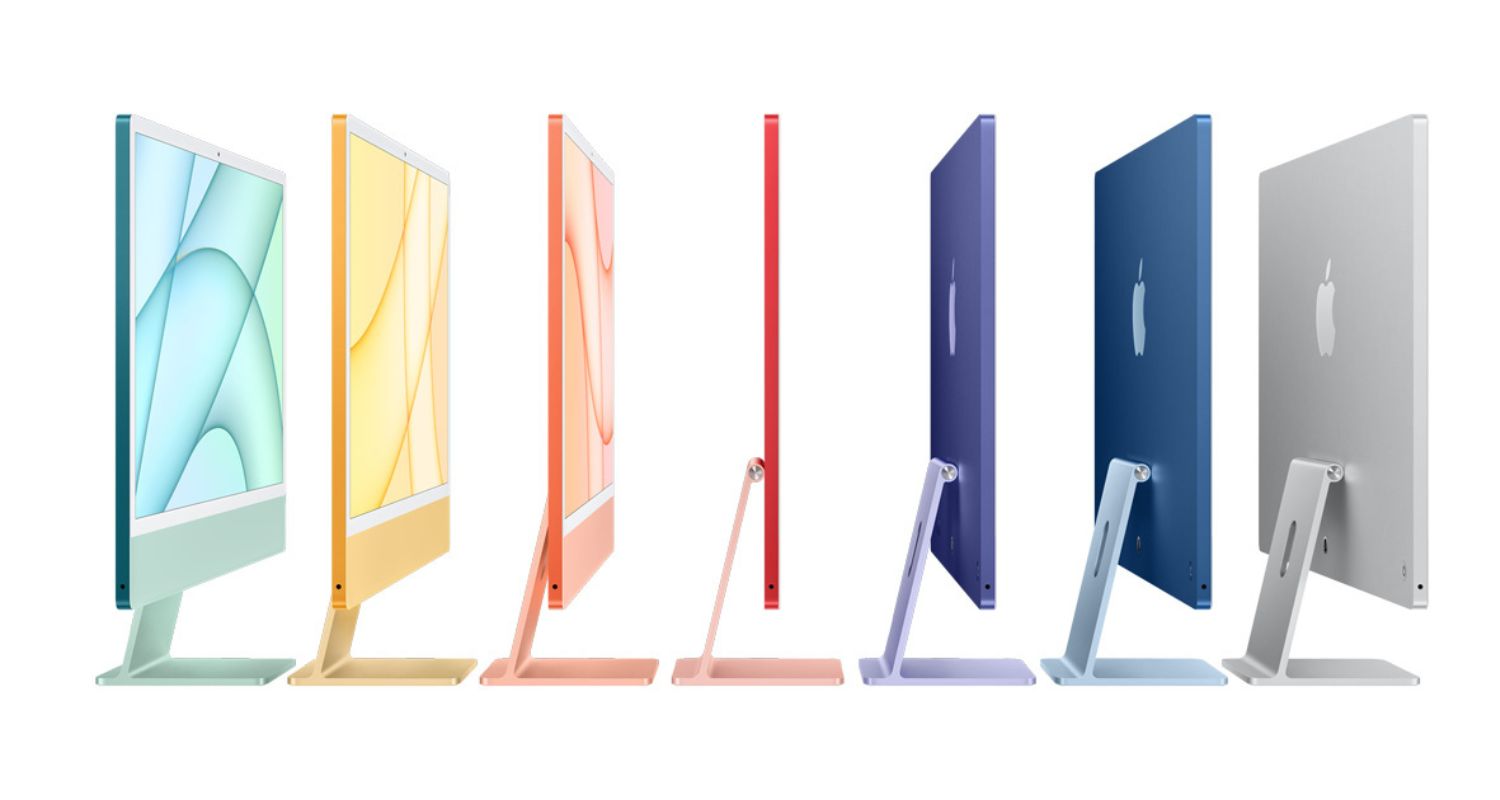
Comments (0)