
Understanding USB-C – Revolutionizing Connectivity for All Devices
USB-C is quickly becoming the universal standard for connectivity across a wide range of devices. As technology advances, the need for a single cable that can handle data transfer, power delivery, and video output has never been more pressing. In this article, we will explore the USB-C ecosystem, its compatibility with other technologies like Thunderbolt, its implementation in Mac devices, and practical guidance on How to make the most of it.
USB-C

The introduction of USB-C has dramatically changed how we connect our devices. Unlike its predecessors, USB-C is designed to be more versatile and powerful, offering features that cater to various user needs. This section delves deeper into what makes USB-C unique and why it’s essential for modern electronics.
What is USB-C?
USB-C stands for Universal Serial Bus Type-C. It is a connector standard that was developed to replace older USB standards, such as USB-A and USB-B. The defining feature of USB-C is its reversible design, allowing users to plug it in either way, which is a significant improvement over previous USB connectors.
USB-C supports higher data transfer speeds, increased power delivery, and versatile use cases, including video output. This makes it suitable for a wide array of devices like smartphones, laptops, tablets, and even gaming consoles.
The versatility of USB-C is one of its greatest strengths. It can seamlessly transition between powering a device, transferring data at high speeds, or even connecting to displays without needing multiple cables. This all-in-one capability not only simplifies the user experience but also reduces clutter from numerous cables and adapters.
Advantages of USB-C Over Previous Standards
One of the standout features of USB-C is its impressive data transfer rates. With capabilities reaching up to 10 Gbps, it significantly outpaces USB 3.0 and earlier versions. This translates into faster file transfers, smoother streaming experiences, and quicker backups, making it an absolute necessity for professionals working with large files.
Another key advantage is the power delivery feature integrated into USB-C. Devices can charge faster and deliver power up to 100 watts. This means that USB-C is not just limited to small gadgets but can also power larger devices such as laptops, printers, and Monitors.
Furthermore, USB-C has gained traction in the realm of video output. It can support HDMI, DisplayPort, and even VGA signals, making it a go-to choice for users looking to connect their laptops to external monitors or projectors. The ability to handle audio and video through a single cable adds to the convenience factor.
Compatibility with Existing Devices
Despite its advantages, the transition to USB-C has raised questions about compatibility with existing devices. While many new devices are adopting this standard, several older devices still rely on USB-A and USB-B. Thankfully, a plethora of adapters have flooded the market, allowing users to bridge the gap between old and new technology.
Companies are increasingly integrating USB-C into their product lines, rapidly improving compatibility. However, users should keep an eye on specifications to ensure that they are utilizing the full capabilities of USB-C, especially when purchasing cables and accessories.
Future of USB-C Technology
As we look toward the future, it’s clear that USB-C is here to stay. Tech giants are rallying behind it, predicting that it will become the singular charging and data connection standard for many industries. Its widespread adoption could eliminate the hassle of dealing with multiple types of cables and ports, making technology more accessible and user-friendly.
Emerging technologies like artificial intelligence and smart home devices may further drive the demand for USB-C. As these devices proliferate, having a unified charging and data standard will ensure seamless integration and functionality.
Thunderbolt

While USB-C is making waves, its sibling technology, Thunderbolt, is also gaining significant attention. Thunderbolt utilizes the USB-C connector while providing additional features and capabilities. In this section, we’ll explore Thunderbolt more deeply, examining how it enhances the overall experience for users.
What is Thunderbolt?
Thunderbolt is a hardware interface developed by Intel in collaboration with Apple. Initially introduced as Thunderbolt 1, it has continued to evolve, now encompassing Thunderbolt 3 and Thunderbolt 4. Importantly, both Thunderbolt 3 and 4 use the USB-C connector, which brings added benefits to users.
Thunderbolt delivers high-speed data transfer rates, allowing for the transfer of data at speeds up to 40 Gbps. This makes it particularly advantageous for professionals who work with large files, such as video editors, graphic designers, and engineers. It also allows daisy-chaining multiple devices together without sacrificing performance.
Advantages of Thunderbolt Over USB-C
While both USB-C and Thunderbolt utilize the same connector, Thunderbolt offers several advantages. For instance, the ability to achieve 40 Gbps data transfer rates is a game-changer for creatives who need quick access to massive files. This speed is nearly four times faster than USB 3.2, providing a noticeable boost in productivity.
Moreover, Thunderbolt supports multiple protocols, including PCI Express and DisplayPort, enabling connections to a variety of devices such as external GPUs and high-resolution monitors. This opens up a world of possibilities for users seeking expanded functionality from their setups.
Additionally, Thunderbolt supports power delivery, which means users can charge their devices while simultaneously transferring data. The efficiency of this dual functionality is invaluable for those on the go, minimizing the number of cables needed.
Understanding Thunderbolt Versions
It’s crucial to understand the differences between Thunderbolt versions. Thunderbolt 3, released in 2015, introduced the USB-C connector and brought forth incredible performance upgrades. It allows users to connect up to six devices through a single port, enabling daisy chaining.
Thunderbolt 4, launched in 2020, reinforces the specifications laid out in Thunderbolt 3, ensuring all devices deliver consistent performance. It also includes enhanced security features, making it the go-to option for users concerned about data integrity.
The Role of Thunderbolt in Modern Computing
In today’s fast-paced technological landscape, Thunderbolt plays a vital role in enhancing connectivity and performance. Whether it’s for gaming, content creation, or general computing, Thunderbolt enables users to maximize their hardware’s potential. Its expansive ecosystem supports everything from ultra-fast storage solutions to advanced docking stations, catering to the needs of various professionals.
As more manufacturers embrace Thunderbolt, compatibility with existing and emerging devices will continue to improve. This expansion speaks to the growing reliance on high-performance connections in sectors ranging from creative industries to enterprise-level technology.
Mac
Apple has been at the forefront of embracing USB-C technology, particularly with its Mac lineup. The transition to USB-C has transformed how Mac users interact with their devices. This section dives into Apple’s adoption of USB-C, its implications for Mac users, and what to expect moving forward.
Apple’s Transition to USB-C
Apple introduced USB-C starting with the MacBook in 2015, marking a significant departure from traditional USB ports. The company recognized the need for a more efficient and versatile connection type that aligned with its vision for sleek and minimalist designs.
By incorporating USB-C, Apple enabled users to connect a wider variety of accessories while enjoying the benefits of faster data transfer and charging. This shift has led to a more streamlined approach, simplifying the user experience as they navigate their workflows.
Furthermore, the decision to adopt USB-C aligns with Apple’s commitment to sustainability. Many older Mac models relied on multiple types of ports, contributing to electronic waste. By transitioning to a single standard, Apple is helping reduce unnecessary waste while promoting a cleaner environment.
Benefits for Mac Users
For Mac users, the move to USB-C brings a wealth of benefits. The high-speed data transfer capabilities allow for quick file sharing and backup, an essential aspect for professionals managing large media files. Additionally, the ability to charge devices using the same port significantly reduces the number of cables and chargers needed.
Mac users can also leverage the versatility of USB-C for video output, connecting their machines to external displays effortlessly. This capability is invaluable for those requiring multi-screen setups for enhanced productivity.
Compatibility is another area where USB-C shines for Mac users. A broad selection of peripherals is now available, including docks, monitors, storage devices, and more. This ensures that users have ample options when it comes to expanding their setup.
Accessories and Peripherals for Mac with USB-C
With the rise of USB-C, a plethora of accessories have emerged specifically designed for Mac users. From USB-C hubs that offer multiple ports to monitors that support high-definition video output, the ecosystem surrounding USB-C continues to grow.
One popular accessory is the USB-C hub, which expands the functionality of a single port. These hubs typically include HDMI, Ethernet, and additional USB ports, providing flexibility for users who need to connect multiple devices simultaneously.
As remote work becomes more common, many users are turning to external monitors to enhance productivity. Models that support USB-C simplify the connection process, allowing for seamless transitions between laptop and desktop setups with minimal effort.
The Future of USB-C in Apple’s Ecosystem
Looking ahead, USB-C is likely to remain a staple in Apple’s ecosystem. As more devices adopt this standard, users can expect better compatibility between their Macs and a diverse range of peripherals.
Additionally, as Apple continues to innovate, we may see further enhancements to USB-C technology, potentially increasing data transfer speeds or introducing new functionalities. The company’s dedication to a unified connection method suggests that users will enjoy an increasingly integrated experience across their devices.
How to
Understanding USB-C technology is one thing; knowing how to effectively utilize it is another. This section provides practical guidance on how to maximize your experience with USB-C, Thunderbolt, and Mac devices.
Choosing the Right Cables and Adapters
Selecting the right cables and adapters is critical for ensuring you get the most out of your USB-C experience. Not all USB-C cables are created equal, and the type you choose can significantly impact performance.
When shopping for cables, look for those that specify their data transfer rates. A cable rated for USB 3.1 will provide much faster speeds than one designed for USB 2.0. Similarly, if you plan to use USB-C for video output, check for compatibility with your desired resolution and refresh rate.
Adapters are also essential for users with legacy devices. Many options are available, such as USB-C to USB-A converters and HDMI adapters. Ensure that you select high-quality adapters to avoid performance bottlenecks.
Connecting Devices Using USB-C
Connecting devices using USB-C is generally straightforward, but understanding the nuances can lead to a smoother experience. Start by identifying the ports on your devices to determine the best connection method.
Once you’ve established the correct connection, consider exploring the settings on your device. For example, if you’re connecting to an external monitor, you may need to adjust display settings to extend or mirror your screen. On Macs, visit System Preferences to manage display arrangements easily.
Also, take advantage of the daisy-chaining capabilities offered by Thunderbolt. You can connect multiple devices through a single USB-C port, provided your selected hub or dock supports this functionality.
Troubleshooting Common Issues
Like any technology, users may encounter issues while using USB-C. If your device isn’t recognizing an accessory, start by ensuring that the accessory is compatible with your device. Some peripherals may require power from a separate source or specific drivers to function correctly.
If you’re experiencing slow data transfer speeds, check that you’re using a quality cable rated for high-speed performance. Also, confirm that the connected devices support the maximum data transfer rate.
Lastly, always keep your device’s software updated. Software updates often contain fixes and improvements that can resolve connection issues.
Best Practices for Maintenance and Safety
Maintaining your USB-C devices and cables involves simple yet effective practices. Store cables properly to prevent fraying and damage; avoid winding them tightly, and store them in a cool, dry place.
For safety, ensure that your power delivery accessories are compliant with relevant standards. Using non-compliant chargers can damage your devices or pose safety risks.
Regularly inspect your cables and connectors for wear. If you notice any signs of damage, such as fraying or bent connectors, replace the cable immediately to avoid potential hazards.
Conclusion
In conclusion, USB-C represents a significant step forward in connectivity, revolutionizing how we interact with technology. Its versatility, speed, and potential for future developments make it an indispensable part of modern electronics. Coupled with complementary technologies like Thunderbolt and Apple’s strategic implementation in the Mac ecosystem, users can harness the full capabilities of their devices.
As we move forward, staying informed about the latest developments in USB-C technology will empower users to optimize their setups and enhance their experiences. Whether you are a professional content creator, a gamer, or simply someone looking to streamline your tech life, embracing USB-C is undoubtedly the way to go.




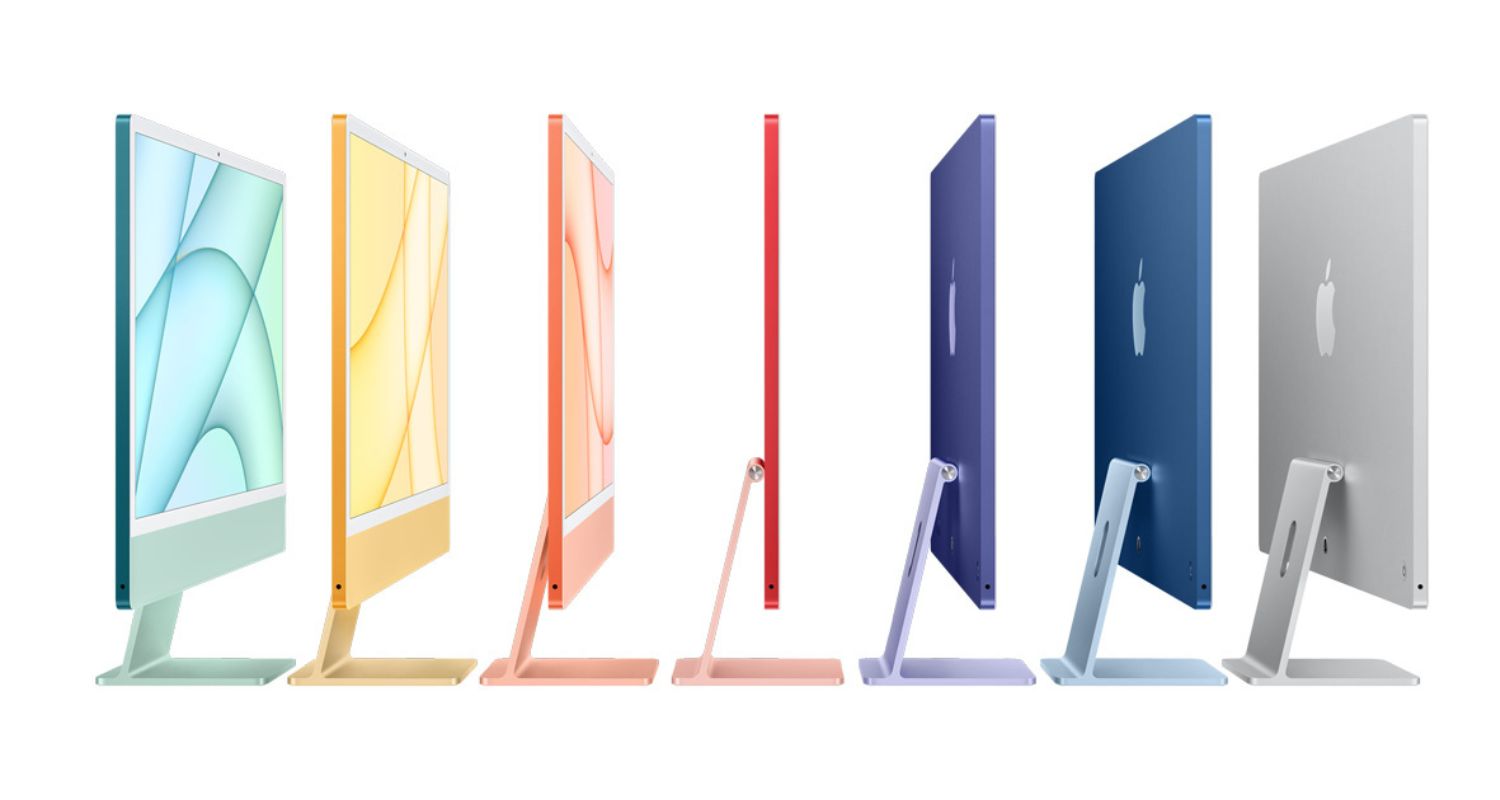
Comments (0)