
Unleashing the Power of Apple Mail – Tips and Tricks for an Enhanced Experience
Apple Mail has become a cornerstone application for managing emails on Apple devices. With its sleek interface, impressive functionality, and seamless integration with the Apple ecosystem, it has something to offer both casual users and professionals alike. In this article, we will explore the ins and outs of Apple Mail, focusing on its features, how it integrates with the iPhone, tips on How to maximize its capabilities, and what’s new in iOS 18.2.
Apple Mail

Apple Mail is not just another email client; it’s a comprehensive tool designed to fit into your digital life. From personal correspondence to work-related communications, Apple Mail provides everything you need to stay organized and efficient.
The Interface
The beauty of Apple Mail lies in its user-friendly interface. Upon launching the app, users are greeted with a clean layout that prioritizes ease of navigation. The sidebar efficiently categorizes incoming mail, making it easy to switch between different accounts or folders.
As users dive deeper, they can customize their workspace by adjusting the layout preferences, such as switching between classic and column view. This adaptability allows users to tailor their experience according to their workflow, making it a highly versatile application.
Moreover, the color-coded flags and smart mailboxes offer excellent visual cues that enhance productivity. For instance, one can create a smart mailbox that automatically organizes specific emails based on criteria like sender, subject, or date. By automating this process, users save time and maintain a tidier inbox.
Features That Stand Out
Among the myriad features that Apple Mail offers, some truly stand out. One noteworthy feature is the built-in search function, which leverages Machine learning to present results that are not only relevant but also contextual.
Users can quickly find emails using keywords, dates, or even attachments. The predictive nature of the search suggests possible topics that the user may have forgotten about. This means less time sifting through endless emails and more time focused on communication that matters.
Additionally, Apple Mail supports rich text formatting, allowing users to craft visually appealing emails. Whether you’re sending a formal business proposal or a friendly note to a colleague, the formatting options elevate your message and make it more engaging.
Integration with Other Apple Services
One of the most compelling aspects of Apple Mail is its seamless integration with other Apple services. Users can easily sync their calendar events and reminders, creating a holistic communication ecosystem.
For instance, if you receive an email regarding a meeting, simply clicking on the time within the email can prompt you to add it directly to your calendar without leaving the app. Furthermore, Apple Mail works effortlessly with Apple Notes and Contacts, enabling users to convert important information from emails into actionable tasks or stored data.
In conclusion, the features and functionalities of Apple Mail cater to a variety of needs, from basic email management to advanced organizational strategies. It’s this adaptability that makes it a favorite among Apple device users.
IPhone

The iPhone revolutionized the way we communicate, and Apple Mail plays a vital role in enhancing that experience. With the iPhone’s portability, users can manage their emails on the go, transforming how we connect and collaborate.
Mobile Convenience
The convenience offered by the iPhone cannot be overstated. With Apple Mail installed, users can access their emails anytime, anywhere. Whether you’re commuting to work or relaxing at a café, your inbox is just a tap away.
The mobile version of Apple Mail retains many of the desktop features while optimizing them for touch interactions. Swiping gestures enable quick archiving or deletion of emails, streamlining the management process. Plus, the notification system ensures that users never miss an important message, providing real-time updates right on their home screen.
Customization Options
Customization is essential for tailoring the Apple Mail experience on the iPhone. Users can set up notifications to prioritize certain conversations or mark specific senders as VIPs. This feature is particularly useful for busy professionals who wish to filter out noise and focus on critical communications.
Additionally, themes and display settings further enhance the usability of the app. Users can adjust the font size for readability or change the color schemes to suit their aesthetic preferences. Such customizations make the experience not only more enjoyable but also more aligned with individual needs.
Synchronization Across Devices
Another hallmark of the iPhone experience is synchronization across all Apple devices. When users interact with Apple Mail on their iPhone, those actions—whether reading, archiving, or deleting emails—sync instantly with their MacBook or iPad.
This level of integration eliminates the hassle of duplicate management and ensures that users always have access to the latest information, regardless of which device they’re using. Such synchronization fosters a fluid working environment, allowing users to transition seamlessly between devices without losing track of critical conversations.
In summary, the iPhone serves as a powerful companion for Apple Mail, amplifying its effectiveness and ensuring that users remain connected and productive. The combination of mobility, customization options, and cross-device synchronization makes managing emails a breeze.
How to
Knowing how to leverage the full potential of Apple Mail can transform your email experience into one that is not only efficient but also enjoyable. Here are some key strategies and best practices to consider.
Organizing Your Inbox
One of the first steps in making the most of Apple Mail is organizing your inbox. A cluttered inbox can lead to missed messages and increased stress. Utilize features like folders, smart mailboxes, and the flagging system to keep everything sorted.
You might want to create dedicated folders for different projects, clients, or categories. Once you’ve categorized your emails, you can set up rules that automatically route incoming messages to their respective folders. Not only does this ensure that important emails don’t get lost, but it also creates a cleaner visual workspace.
Additionally, take advantage of the snooze feature. If you receive an email that requires attention but isn’t urgent, snoozing it allows you to temporarily hide the message until a later time. This technique helps maintain focus and minimizes distractions.
Enhancing Email Security
Email security is paramount, especially in an age where cyber threats are rampant. To protect sensitive information, ensure that you enable two-factor authentication on your Apple ID. This adds an additional layer of security when accessing your emails.
Another essential practice is being cautious with links and attachments. Always double-check the sender’s email address before clicking any links or downloading files.
Apple Mail also allows you to disable loading remote content in emails, which prevents images and trackers from being downloaded automatically. This feature enhances your privacy and can also speed up the loading time of emails.
Utilizing Shortcuts and Automation
To optimize your workflow in Apple Mail, familiarize yourself with keyboard shortcuts. These shortcuts can drastically reduce the time spent on repetitive tasks. For example, using Command + R to reply or Command + Shift + D to send an email can streamline your communication efforts.
Additionally, consider integrating Apple Mail with automation tools like Automator or third-party applications that allow you to create workflows. This set-up enables automatic responses, scheduled emails, or even batch processing of common tasks. Automation saves time and reduces the cognitive load associated with managing numerous emails.
In conclusion, knowing how to effectively utilize Apple Mail can significantly enhance your email management skills. From organizing your inbox to maximizing security and automating tasks, these strategies empower users to take control of their communication landscape.
iOS 18.2
With the release of iOS 18.2, Apple Mail has introduced several exciting features and improvements aimed at enhancing user experience and addressing past shortcomings. Let’s explore what’s new and how these changes can benefit users.
Enhanced User Interface
iOS 18.2 brings a refreshed user interface to Apple Mail, boasting smoother transitions and aesthetically pleasing design elements. The updated toolbar provides quick access to frequently used features, reducing the time it takes to perform common actions.
The new gesture controls allow users to perform actions like swiping to delete or archive emails more intuitively than ever. These enhancements contribute to a more streamlined and enjoyable experience, allowing users to navigate their inboxes with minimal friction.
Improved Search Functionality
One of the standout features of iOS 18.2 is the improved search functionality in Apple Mail. The search aLGorithm has received a substantial upgrade, utilizing advanced machine learning algorithms to deliver more accurate results.
Now, when typing in search terms, users will see suggested contacts, recent emails, and relevant folders in real-time. This not only speeds up the search process but also improves the likelihood of retrieving the necessary information swiftly.
Advanced Privacy Features
Privacy has always been a priority for Apple, and iOS 18.2 continues this trend with additional privacy features for Apple Mail. The introduction of Mail Privacy Protection ensures that senders cannot track whether recipients have opened their emails, providing users with greater control over their personal information.
Furthermore, the update includes options for disabling image loading in emails, safeguarding users against unwanted tracking and enhancing the overall security of their accounts.
In summary, iOS 18.2 introduces a host of enhancements that refine the Apple Mail experience. From a sleeker interface to improved search capabilities and robust privacy protections, these changes solidify Apple Mail as a leading choice for email management.
Conclusion
In an increasingly interconnected world, effective email management is crucial, and Apple Mail stands out as a powerful tool in this arena. Its robust features, especially when paired with the versatility of the iPhone, offer users a comprehensive solution for staying organized and productive.
Understanding how to harness the full potential of Apple Mail, coupled with the advancements brought forth in iOS 18.2, allows users to navigate their communications with increased efficiency and confidence. As technology continues to evolve, so too will the ways in which we connect and collaborate, making tools like Apple Mail indispensable in our everyday lives.




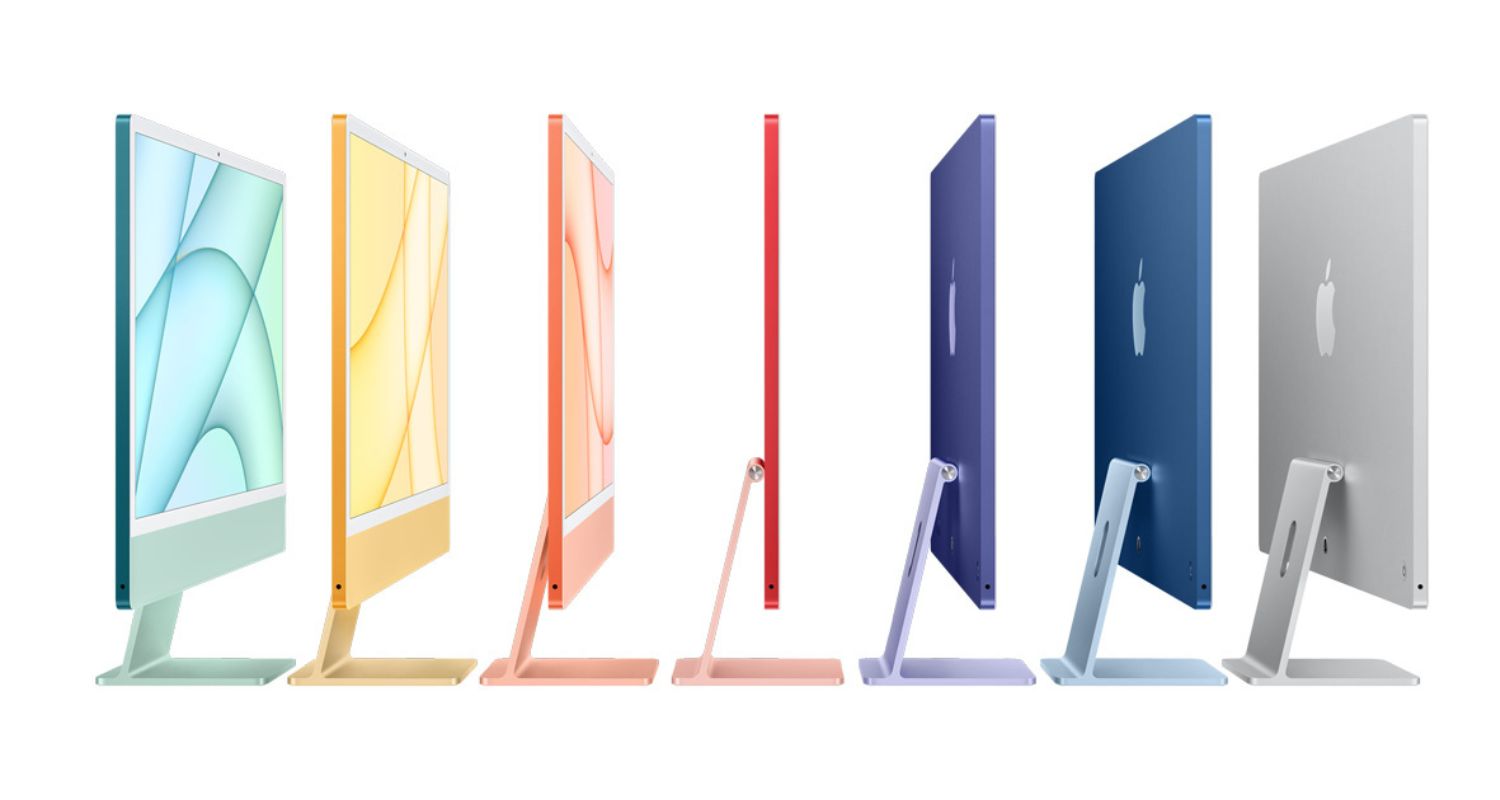
Comments (0)